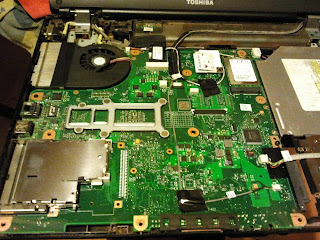How to easily clean your laptop fan
 |
| Vent in laptop (watch) |
This operation is recommended to do it when you notice that the fan is always running, or that turns you off, or that the computer is very slow after using it awhile; that indicates that dirt do not let it cool down, and the computer, to avoid greater evils, reduces its speed or directly shuts off due to overheating, as already discussed in entries previous.
Trick: If you do not want to complicate you, a trick that works for cleaning the fan (and I use sometimes) is to put air pressure directly by vent, in this way the dirt will by the side of the fan and we do not damage any components. That Yes, be prepared for the cloud of dust that will be XD. For this purpose we may use typical compressed air cans used in football games, or ask a friend to have a workshop with a compressor please. Important than air which expel not be drops of water or excess moisture (try before).
Cleaning the laptop Toshiba Satellite L300D
But if you want to clean it thoroughly, there is no choice but to drop coverage of the fan, or, as is the case with the Toshiba Satellite L300D, release almost entirely to reach the sink. You must loosen all the screws marked with D6 and D3 (under the battery) on the back, for then by removing the keyboard (in the upper part has a trim that comes out doing lever) and loosen the screws that are to be able to remove the top cover and access the following:
Only we will be removing CDs (3 screws) and two black base plate, and reader without releasing many cables (but that of USB on the side) and carefully lift the motherboard to access the sink, turning on the screen with care not to break anything:
And now only remains for us to remove the fan and clean the heatsink that is dirty, but I hope not much like this:
 |
| Dirt accumulated in a portable fan after 2 years of use |
Then mount it following the process in reverse, making sure that everything fits well and that has not been any slack in the cable.